I’ve been experimenting heavily lately with SharePoint 2013 and the entire process wrapped around Branding sites. I am one of those people that rely on working on the actual SharePoint server because I do branding and development.
Design Manager
Design Manager is the process of uploading your design files to your site. As part of this process when you get to step #3 it will tell you to map a network folder to easily upload your design assets to the Master Pages gallery.
To map my folder I use the normal process of doing such. Something like this –> http://support.microsoft.com/kb/308582
Doing this caused an error on my basic Windows 2008 R2 server.
Error – Windows cannot access http://<SITE>
Error Code: 0x80070043
The network name cannot be found.
How to Fix
Add the feature ‘Desktop Experience’ to your server
By going to server manager and adding this feature, upon reboot I was able to successfully map the network drive to my SharePoint 2013 master pages gallery
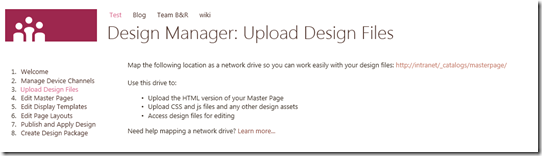





There are a few more things I had to tweak to get this working. I have documented step-by-step in the following link – https://medium.com/@dwaheeda/how-to-map-a-master-page-gallery-in-sharepoint-2013-office-365-design-manager-master-page-3a87ef589cb3#.avzs2tyvd
Thomas, But still I could not add this folder into my Map drive. But, one thing is this is not a fresh installation of OS and even the SharePoint. This machine, we have been using for various purposes till now. We cannot format also. Can you please provide some other solution for this.
Sorry – I don’t have the answer for that. This is just one thing to check if you are having that problem. There could be many other issues if you are on a different environment.
thank you verymuch….its works
Very helpful post. Thanks.
this service is already installed but still unable to connect
Are you able to elaborate any more? There could be a number of things wrong. This particular fix was performed on a clean install of the OS and SharePoint Server for my development machines. After doing so it would allow me to connect to same machine as local.
Windows Server 2012, it’s under ‘User interface and infrastructure’ for those that couldn’t find it … http://blogs.technet.com/b/meamcs/archive/2012/05/01/how-to-add-desktop-experience-feature-on-windows-server-8-beta.aspx
Thanks for this was tearing my hair out on server 2008 with a completely different message and this works!
Kudos, this was completely un-intuitive.